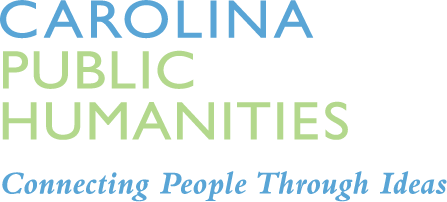Library of Congress US History TimeBook
Click here to engage with the American History TimeBook!
The Library of Congress has digitized hundreds of thousands of primary source documents. Hundreds of thousands! Coupled with their supplementary teaching resources, their site has become a one-stop-shop for effectively integrating primary sources into the K-12 classroom.
Through a 2015 grant from the Teaching with Primary Sources Eastern Region, Carolina K-12 worked with history teachers to create the Library of Congress American History TimeBook.
About the American History TimeBook
Utilizing the AP US History curriculum as a framework, a team of teachers culled through the thousands of Library sources and selected particular artifacts (with the classroom in mind) to help teachers more comprehensively teach about the various periods of American history. Organized on a highly interactive timeline (using the free digital platform of ChronoZoom), the American History TimeBook is a technological tool for helping students interact with primary sources while critically examining their historical relatedness. This master timeline is just a model, however – and the real power of ChronoZoom as an instructional tool is that you can modify and change and co-create timelines to meet your own goals and interests.
How to Use the American History TimeBook
Utilize primary sources, selected by currently practicing teachers.With funding from the Teaching with Primary Source (Eastern Region) program, a team of experienced in-service teachers mined the extensive Library of Congress collection to curate select documents that align with the AP U.S. History curriculum. This curation is the first and critical step in creating a hands-on history laboratory. Each document has been contextualized with a short descriptive paragraph and organized on the timeline into nine historical periods. Each historical period contains “Exhibits,” each of which contains multiple “artifacts” (primary sources from the Library) organized by a key concept. Much like a museum display, these artifacts gain meaning through their connection with other artifacts, particularly when compared across time, highlighting that history is not linear. Click here to access the American History Timebook!
Click here for quick and easy activities from the Library of Congress to begin using primary sources in your classroom and in combination with the TimeBook. The site includes teachers’ guides and primary source analysis tools.
Edit the TimeBook
The master American History TimeBook is meant to provide immediate access to teacher-culled artifacts from the Library, but to harness the ultimate power of ChronoZoom, teachers and students can modify and change this timeline to meet particular classroom goals and interests. In the ChronoZoom lab you might:
- Modify an exhibit by adding or deleting artifacts to better address your particular teaching goals. Remember that the Library of Congress offers thousands of options, from photographs to oral histories.
- Integrate local primary sources into the exhibits containing Library artifacts, ensuring students remember that “history happens here.”
- Debate and/or revise the scope of the timeline to include long-term causes and effects. (For example, students might focus on World War I, and edit the timeline to show, from the perspective of an assigned country, that country’s role and responsibilities in the eruption of World War I.)
- Create a historical narrative based on the way particular artifacts (either within or across periods) interact on the timeline.
For a video overview about ChronoZoom, click here. Learn the basics about ChronoZoom and how to edit the TimeBook here.
Create your own
Utilize ChronoZoom, the Library of Congress’s vast primary sources, and sources from other sites to author your own timeline, or have students create timelines themselves, based on your particular classroom needs. Ideas include:
- Flip classroom instruction by providing a set of Library of Congress primary source documents via a teacher-created ChronoZoom timeline in advance of each unit. Inspire critical inquiry by having students interact with these sets prior to class to infer meaning, answer open-ended prompts, and populate their own questions to explore throughout the unit.
- Author a timeline to display how key events combine many different historical threads. For example, imagine parallel timelines created around discrete threads of social, political, cultural, and geographic themes, or by integrating cross-disciplinary approaches. The visual nature of such a timeline of Library resources makes fertile ground for critically exploring more abstract concepts.
- Assess student understanding through authentic authorship of their own timeline. Students (either individually or in groups) can utilize Library resources based on the parameters of the teacher (i.e., creating a timeline that addresses a particular question, or illustrates a particular theme.) Each timeline can be modified and revised, and classrooms can work collaboratively regardless of location.
- Provide students with a list of 30 events from a specific time period (e.g. 20th century, Civil War, etc.). Ask students to choose 10 events that they think best represents their assigned time period. Have students create a timeline of their chosen events using resources from the Library of Congress. As a culminating project have them defend their choices to the rest of the class.
Learn the basics about ChronoZoom and how to create your own timeline here.
Additional Information
For additional information about the TimeBook or for ideas or assistance in utilizing the TimeBook in your classroom, contact Andy Mink at amink@nationalhumanitiescenter.org.
This project is sponsored by the Library of Congress Teaching with Primary Sources Eastern Region Program, coordinated by Waynesburg University. For more information about this program, their professional development for teachers, their grants, and other K-12 resources, visit their website or contact the program officers by clicking here.